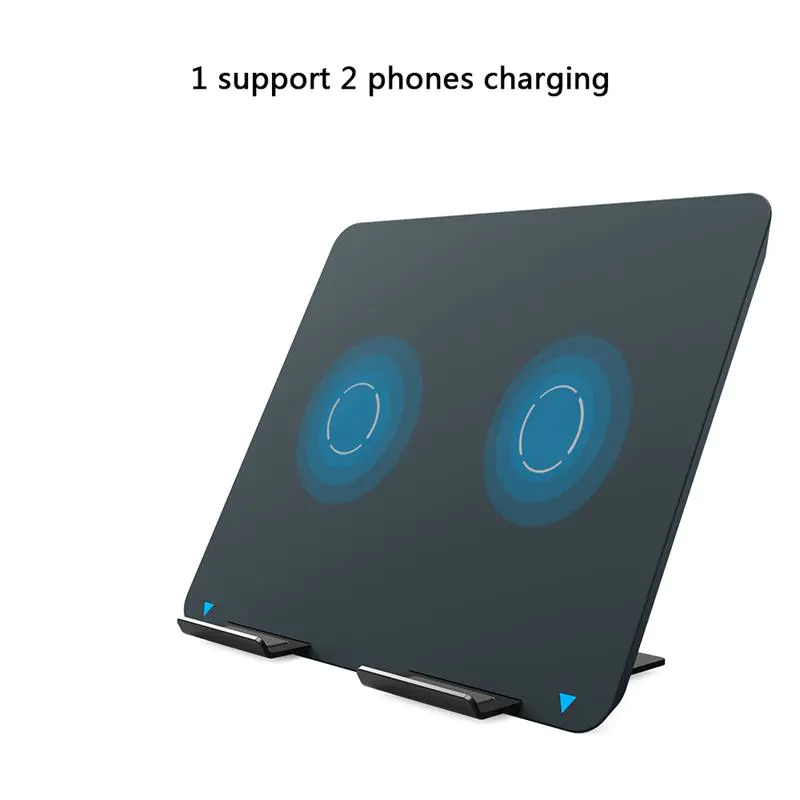USB Driver Android Phone Windows XP
by:ShunXinda
2020-06-17
If you recently purchased an Android phone, chances are you probably want to be able to plug it into your computer to be able to utilize the storage space on the device or install third party applications. The guide shown here has the information you need to help you get a working USB driver for your phone so that you can successfully connect it to your computer to take full advantage of all of the features found within.
USB Drivers
Luckily for you, chances are you won't have to go hunting very far for a driver for your phone. Many modern devices, including Android phones, have drivers built into them so that when they're connected to a PC, they can easily be installed and ready to use. In the case of Android phones, you'll be hard pressed to find one that doesn't already have a driver on the phone that will automatically be installed when the device is plugged into your PC.
In addition to drivers already being available on the phone for use on the machine, Windows has a great service with their Windows XP operating system that automatically scans their internet driver database to see if the product you're using has a driver available. The driver will then be downloaded from the web automatically to aid in the installation process.
If your device doesn't install automatically though, you may have to download the drivers manually. This can be done by searching for 'Your phone name - driver.' Remember to include the model of your phone and not just a brand description like 'Samsung' or 'Verizon.'
Android Phone Uses
Once you have your phone connected to your computer via a USB cable, you can use it for many different things. Because your phone probably has an SD card inside, it can be used as an external storage device to be used while on the go. It's easy to put files onto the SD card on your computer and the steps are exactly the same as if you were using a USB flash drive.
Also, every time you take photos on your phone, they're stored on the external memory of the phone. That means that when your phone is hooked up to your computer, you can easily transfer the photos from the phone to your computer to share on sites like Facebook or Tumblr.
If you have a tech savvy model, you can also turn your mobile phone into a wireless modem/router to use when you're somewhere that doesn't have internet access. Because Wi-Fi isn't always available, you can configure your phone (with a little bit of Googling of course) to act as a Wi-Fi hotspot so that your computer can use the connection and hop online. Remember that using your phone's internet capabilities can result in lots of data usage, so watch out and make sure you don't go over the amount that your phone company allows each month.
Custom message

 |
|