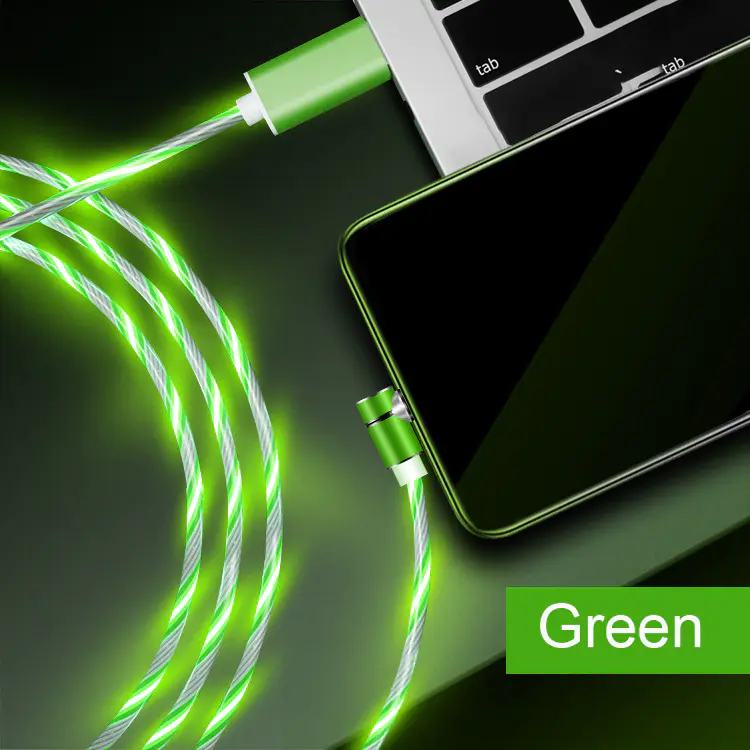How to Use Kvisoft Android Data Recovery?
by:ShunXinda
2020-07-27
Now Android users are all over the world. People can enjoy videos, photos, documents, and other files to satisfy their needs. Sometimes, they press Delete tab accidently or lost files without careless even format files when they play Samsung Galaxy, HTC tablet, etc supported Android OS.
It is so terrible and difficult to get lost data back. What should you do? Of course, just do data recovery. But most of customers may not know how to recover deleted files from Android.
Here I will teach you how to do file recovery Mac with Kvisoft Data Recovery Mac. With this Android Recovery Software, you could restore data on Mac from Android phone/tablet because of human mis-operations or other unknown reasons in few steps.
How to Recover Deleted Files from Android
Step1 Download the software and install it. You can free download this Mac recovery software and install it as the instruction. It allows you try it freely for a month.
Step2 Connect Android device to computer. Please make a link Android to your Mac with USB cable and make sure set your phone USB connected. If it cannot work, you can visit this first step of recovering files from Android on Kvisoft.
Step3 Launch the program and choose mobile device. After connecting, you can open this data recovery and get the following interface. To start your recovering job, you can just choose Multimedia/Mobile Device as your media type.
Step4 Scan your files. Just choose your device and select one scan mode. Then hit Start button to begin scanning you files. Tips: Quick Recovery would help you scan the deleted photos with ease and fast speed.
Step5 Get files back from Android. After scan is finished, the scanned files are listed as different file types, like Document, Photo, Music, etc. Please check your lost data from the list. And then choose the files which you want to recover. Just click Recovery button to do data Recovery and save the recovered files into your device.
Android Data Recovery will help you recover deleted data from Android Phone/Tablet including photos, videos, Audio and documents generated by your phone or transferred from other devices, as well as documents, archives, and more stored on your phone.
Custom message

 |
|