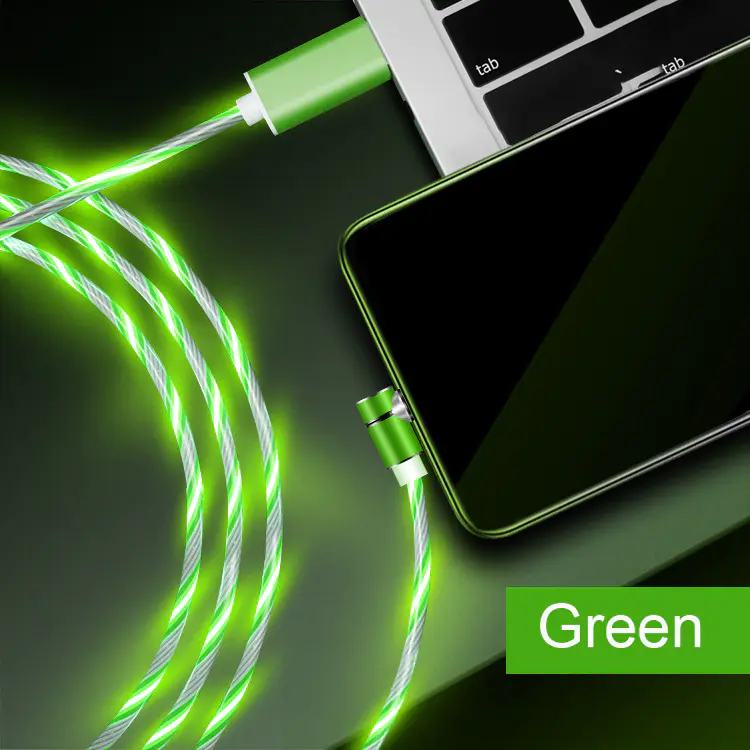How To Print From Your Kindle and Other E-Book Readers
by:ShunXinda
2020-05-12
E-book readers are libraries on the go. The Kindle, the iPad, the Galaxy Tab are among the most famous devices today that allow you to download, collect and organize, and read your favorite e-books. Whether you're on a beach lying down on a recliner or on a plane waiting to land in Paris, always read your favorite books conveniently with the slim and sleek e-book reader devices.
But there are some people who still want a feel of the paper, so rather than buying a hardbound book, which can be expensive and bulky, why not just download an e-book and print it? Well, always print a few pages one at a time, if you don't want to be messed up with all these papers. But how do you print e-books from Kindle and other e-book reader devices?
Kindle does not support direct printing. However, print e-books from your Kindle by connecting it to your computer. But before you can do that, first, open the file from your Kindle that you would want to print. Highlight the text you would want to get printed. As you highlight your preferred texts, they are copied into a file, and saved into 'My Clippings' in your Kindle. By this time, you can connect your Kindle to your computer through a USB cable. As soon as the device pops out of your computer's desktop, open that folder and look for 'My Clippings.' Open the file, and then, easily print it.
A converter is also made available to convert Kindle-formatted e-books into other convenient formats that can be easily printed.
To print e-books from your iPad, send the file to your computer through your email, File Sharing in iTunes, or through . Once sent, print the file from your computer. When you want to print files from other devices exported to your computer, make sure that your computer supports that fonts used in the document.
Because iPad supports AirPrint, wireless printing program, you can directly print your documents from your iPad to any AirPrint-enabled printers.
All of these are possible with e-books on a PDF format. However, there are formats that do not support printing. Depending on the format, you can convert e-books through an e-book conversion software to a more convenient and printable format, or if not locked, you can copy-paste texts into a file in your computer.
When it used to be difficult to find articles that tell you how to print e-books from your Kindle and other e-book reader devices, now you can possibly get all that you want. Although, most of these printing processes are quite complicated and long, time will come that printing an e-book will be as simple as how e-book itself made reading experience easier and convenient-an experience like never before.
Custom message

 |
|